

The Sega Saturn Reversing Emulator (RE) is a fork of the Beetle Sega Saturn emulator tailored for reverse engineering.
The main aim is to generate information that will be useful for the disassembling and decompilation of your chosen game.
It does this by tracing and logging information about asm instructions, functions, memory addresses, DMAs etc as the user plays the game.
The main output after the user has finished playing is a number of files: mainly disassembled code and a tracing JSON file.
The emulator is built on the libRetro fork of the Beetle Sega Saturn emulator, the reasons for this include:
LibRetroReversing is a fork of LibRetro which encompasses common reverse engineering functionality that is shared among multiple Reversing Emulators. This allows for new features and bug fixes to be easily ported across multiple games consoles. For example the CD functionality is shared between both the Saturn and Playstation Reversing Emulators.
There is no better cross-platform UI kit than the web itself, it is highly likely you have a web browser on your system and so if you can browse facebook then you can reverse games with our UI!
The emulator contains all the functionality of a standard Saturn emulator but adds additional features for helping reverse engineer the game back into compilable source code.
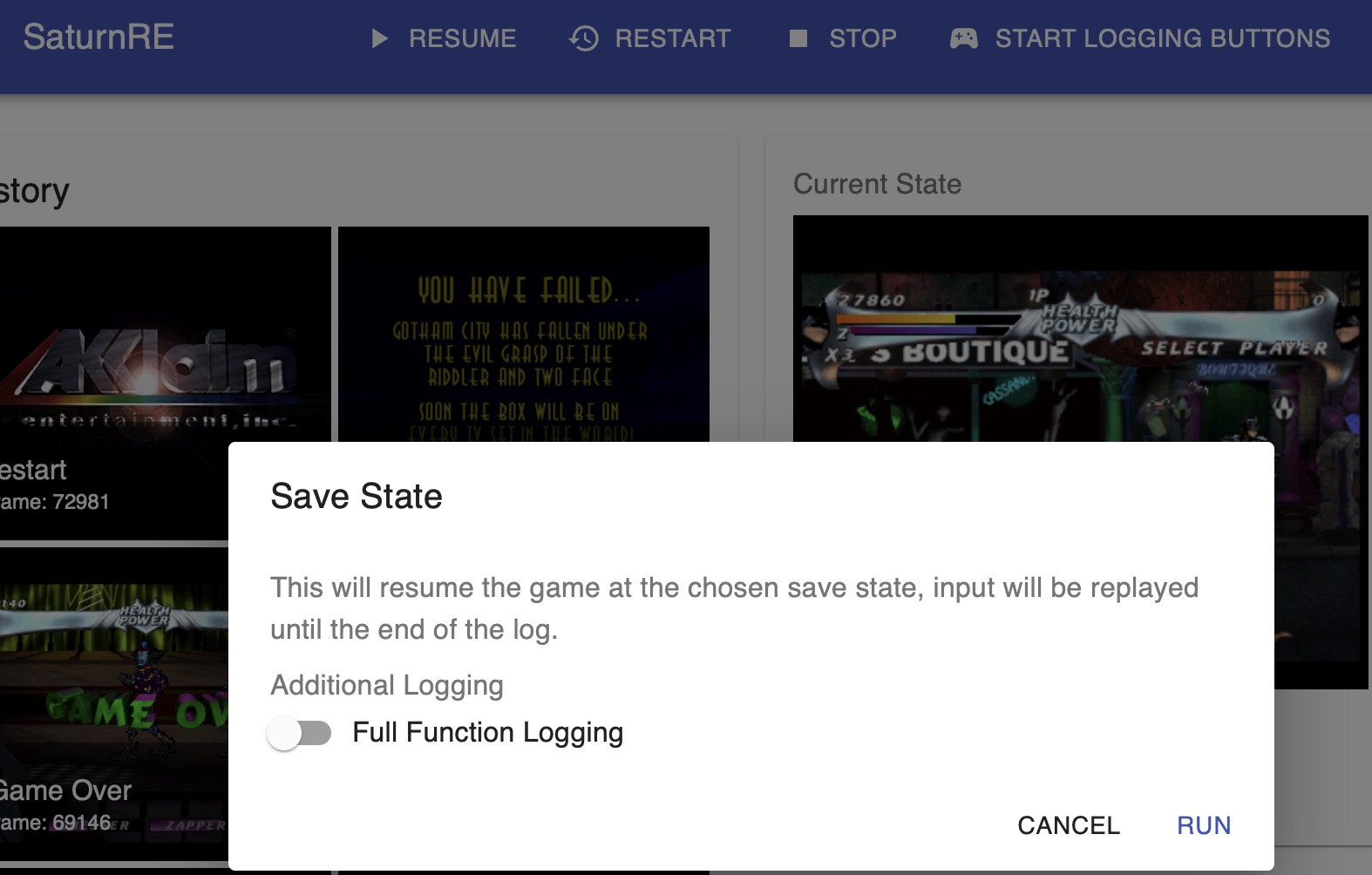
One very important feature of the reversing emulator is the ability to record all the button presses made during a playthrough. This allows you to play the game at full speed but then later playback the same button presses with full logging enabled. This is an effective way to log a games functionality without having to play at unbearable framerates.
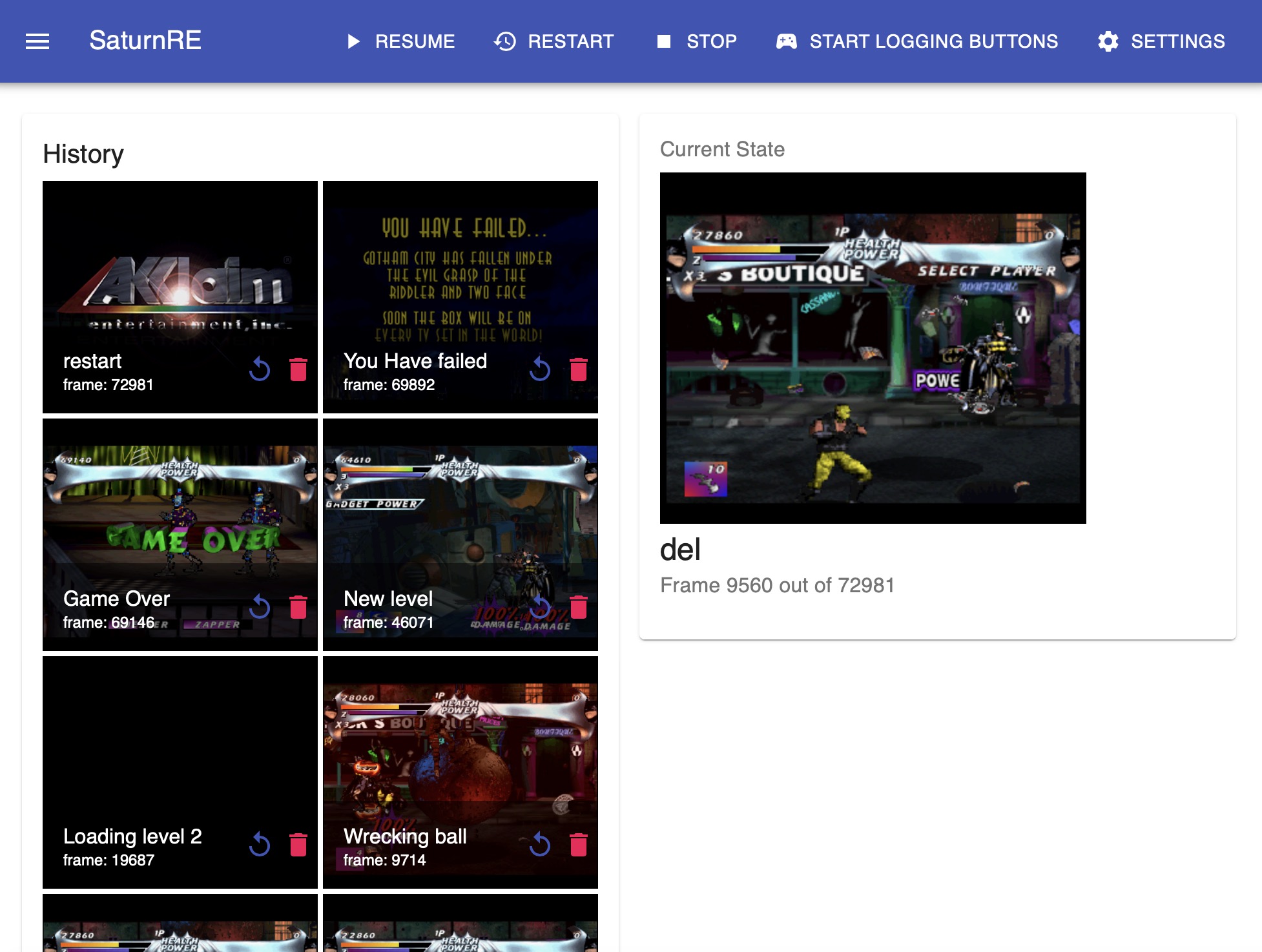
Once a playthrough has been completed the user has the ability to playback the input states and create named save states for interesting parts of the game.
The name of the save state and the frame number it was saved at are used to give the reverser a hint as to where a function or chunk of memory was used.
For example if a save state was created and called “Start of Level 2” then any function that first gets called in Level 2 will be labelled as such.
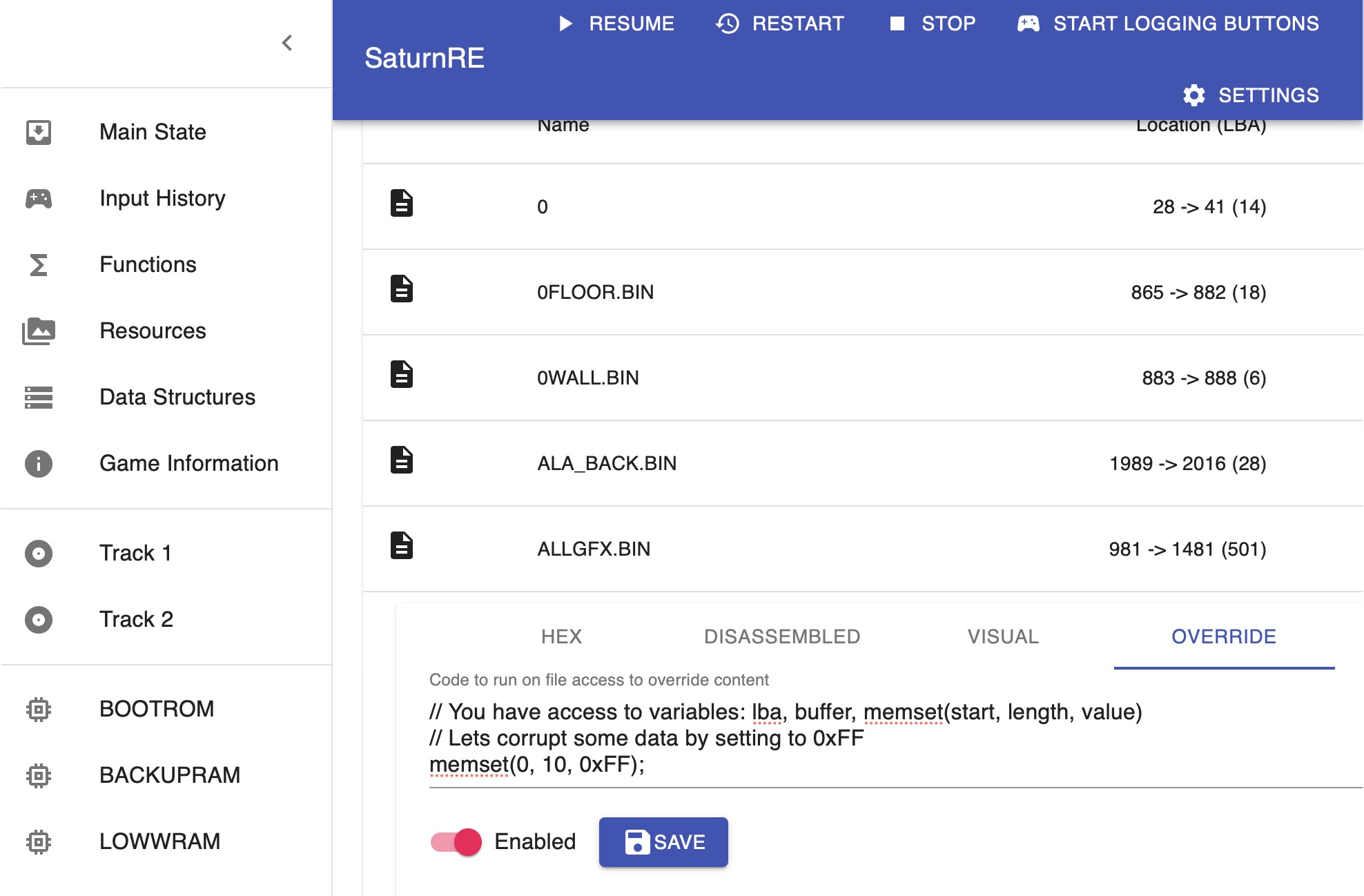
One effective way to find out what to name certain file or areas of memory is corrupt it and witness the result.
For example we currently detect audio regions of the rom but can’t detect WHAT audio is playing, to help with this we support a configuration UI that allow you to choose the file or memory section to corrupt at runtime, allowing you to effectively name unmapped regions of the game.

When dealing with huge chunks of memory it can be useful to visualise the bytes in order to detect patterns or images encoded in the data. There are a number of different visualisers such as:
</section>

The tool uses the emulation logic from the emulator to export assembly language source code during execution. This has the advantage that it only detects assembly code actually executed so it is almost guaranteed to be correct.

The emulator has the ability to run scripts that you define, places where you can execute scripts include:
The current scripting language supported is Javascript however support for a C-based interpreter is planned for the near future.
These are functions that are currently being worked on but not ready for release just yet.
Unless you are lucky enough to have debug symbols for the game you want to reverse then you will be faced with hundreds of unnamed functions.
You will ideally want to name these functions something useful so you can start to understand the functionality of the game. However it is very hard to get these names correct as you just piece together the name based on evidence as you discover more about the functionality. These small pieces of evidence can be saved as “tags” and can help group together related functions.
For example if a function is only ever called while the game is loading you can add the tag “loading” to it. You can then use this tag to see functions it calls and functions that calls it. A function tagged with loading will normally either directly or indirectly read data from somewhere such as the CD and save it somewhere in memory.
Examples of tags:
The ability to add tags to unnamed functions is in credibly valuable for understanding the purpose and eventually providing an accurate name for it. However manually adding tags to functions can be tedious and there are a few areas where the emulator can help the user to automatically tag based on functionality such as:
For example if a function uses the hardware to play a sound then it will automatically have the tag “sound” added to it. This allows the reverser to filter down the number of functions to focus on certain functionality.
Like every good reversing tool, the emulator supports finding strings from a chunk of memory or file at runtime. These strings can provide valuable hints as to what a function does that references them.
We plan to have the ability to export the disassembled code into a folder with a working Makefile, that when ran will rebuild the executable code back into a working ISO image.
We provide a json file with common function signatures from the main Sega Saturn SDKs, this is used to automatically detect which functions are included in the game and putting a name to the function.
We store the byte pattern of every function we come across while playing multiple games and can use this information to find common functions across games.
This can be very useful for finding common libraries used across multiple games as well as finding out common game engines used by companies.
This also means we only need to name a function once and it can be detected in other games, sharing the knowledge between multiple projects.
Currently there are no pre-built binaries yet but you can build it yourself by cloning the Github repository: RetroReversing/beetle-saturn-libretro: Standalone port of Mednafen Saturn to the libretro API.
Note that you will also need to update the git submodules that are used such as libRetroReversing.